Your DexHost hosting account(s) come with the ability to run your own php.ini file allowing you to customize PHP environment variables for your scripts to work efficiently and to avoid intervention from our technical support.
This will walk you through how to use the php.ini file for the purpose of changing PHP environment variables, on June 10th DexHost launched a new easy to use interface for managing your PHP version, Extensions & Settings. Below we cover setting PHP Settings such as memory_limit, register_globals, safe_mode etc. Don’t forget to check out our PHP Version & PHP Extension selection features!
How to configure PHP Settings?
1) Login to your GreenGeeks Account Manager & navigate to your cPanel Account
2) Navigate to the “Software/Services” section & select “Select PHP version”: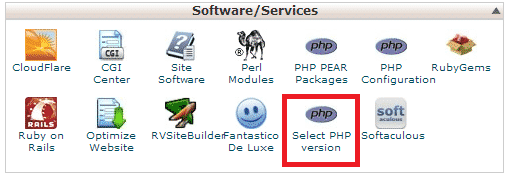
3) In order to customize your own PHP settings you will need to select a custom PHP version. By default DexHost operates 5.3 which you should select unless other wise required. In order to change your PHP Settings insure you click “Show PHP Settings”. You should see the following:
4) To make changes simply click on the grey text, once the desired settings are placed click “Apply” followed by “Save” when you have completed all of your modifications.
About The Author
Josh Dargie

